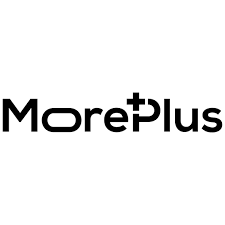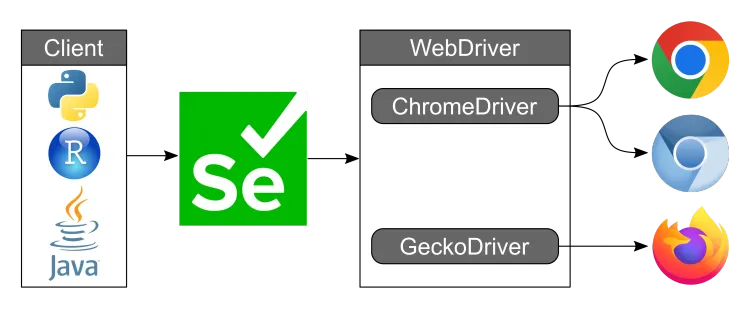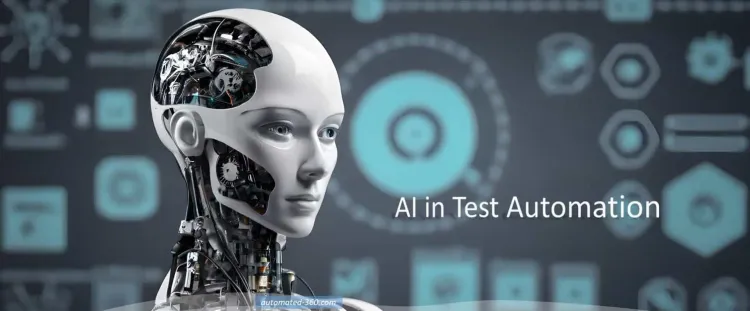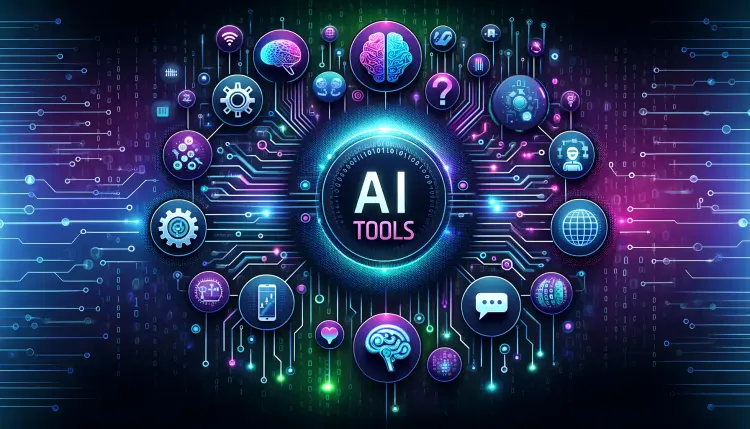AI-Driven Innovation Development: A Comprehensive Examination of Runway Gen 2

The creative sector is undergoing continuous transformation due to artificial intelligence (AI), which is expanding the limits of content creation. The newest version of Runway's AI-powered creative suite.
Runway Gen 2, is one of the cutting-edge technologies spearheading this change. An extensive review of Runway Gen 2's capabilities, uses, and expanding impact on creative workflows is given in this article.
Runway ML made significant progress this summer by introducing their Gen-2 from text to video. The capacity to create videos using pre-existing graphics or text prompts has been enhanced by this new paradigm.
Gen-2 was only available through a restricted, waitlisted access scheme prior to its release. One of the first commercially accessible text to video models, Gen-2 is the follow-up to Runway's Gen-1 model, which debuted in February.
Runway Gen 2: What is it?
Runway Gen 2 is a cutting-edge AI-powered platform made to streamline and improve creative workflows, especially in the areas of visual effects, design, and video editing.
Runway Gen 2 builds on the foundation of its predecessor, Runway Gen 1, by introducing more advanced AI models and tools that are more powerful, adaptable, and intuitive. Its main purpose is to make high-end creative tools more accessible to everyone by enabling anyone, from beginners to experts, to create, edit, and modify visual content with little training or experience.
Runway Gen-2 turns text and photos into movies. Gen-2 is far superior to Gen-1 in many ways. You can make videos using the free version that last 105 seconds. The video generating time in the free edition is 105 seconds. More generating time is available in paid versions.
It's simple to use; just type in the text and choose your preferred video style. It's simple to use; just type in your text and choose your preferred video style.
Important Features and Upgrades From Its Previous Version
Runway Gen 2 is a more feature-rich and intuitive tool than its predecessor thanks to a number of improvements. Among the significant advancements are:
Improved AI Models: Gen 2's AI models have been improved to produce more accurate and realistic outcomes. This contains enhanced natural language processing, enhanced object identification, and enhanced style transfer capabilities.
Real-Time Collaboration: Runway Gen 2's real-time collaboration facilities are one of its best features. Collaborating on projects at the same time facilitates the integration of feedback and allows for rapid design iterations.
User Interface redesign: The interface now features streamlined operations that accommodate both novice and expert users, making it more straightforward. The ability to drag & drop elements and editable templates facilitates the creation of high-quality content.
Expanded Toolkit: Gen 2 comes with a wider selection of artistic tools, like motion tracking, AI-generated text effects, and sophisticated masking. With these enhancements, users may carry out difficult activities using straightforward commands.
Advanced Modes of Runway Gen 2
Runway Gen 2 provides a wide range of modes that each support various artistic goals:
Text to Video (Mode 01): Bring your story concepts to life by transforming creative text prompts into emotive videos.
Text + Image to Video (Mode 02): Create videos that seamlessly combine text and visual elements by combining text prompts with images.
Image to Video (Mode 03): Produce videos with just one main image, enabling the creation of ethereal and visually striking stories.
Stylization (Mode 04): Give each frame of the video a unique look by applying the prompts' textual or image styles.
Storyboard (Mode 05): Convert conceptual designs into visual reality by fully animating mockups into renders.
Mask (Mode 06): Gives subjects creative control over particular video elements by isolating them and modifying them with text prompts.
Render (Mode 07): Apply input images or prompts to untextured renders to improve realism and video quality.
Customization (Mode 08): Optimize the Gen-2 model to produce high-fidelity, individualized results that open up new avenues for creativity.
Applications across Diverse Creative Sectors
Because of its adaptability, Runway Gen 2 is a useful tool in a variety of creative industries.
Video editing and visual effects
Runway Gen 2's AI-driven features enable video editors to automate labor-intensive processes like color grading, rotoscoping, and even creating intricate visual effects. This allows for more creative freedom and expedites the editing process.
Graphic Design
With Runway Gen 2, graphic designers can create original textures, try out fresh looks, and work with AI-powered tools to edit photos. The style transfer and object identification functions of the platform are especially helpful for producing aesthetically attractive designs.
Social Media Content Creation
Runway Gen 2 makes it easier for influencers and social media managers to produce visually appealing content. Because of the platform's simplicity of use, users may create visually striking content for YouTube, Instagram, TikTok, and other sites.
Marketing and Advertising
Runway Gen 2 is able to produce dynamic marketing content meant for certain target markets. With the aid of its AI-driven skills, marketers can produce tailored and captivating ads that appeal to the target audiences.
Effect on Workflows for Content Creation
Runway Gen 2's debut has greatly improved creative possibilities and automated tedious procedures in content development workflows.
With less emphasis on execution and more on ideation, users may now complete projects more quickly and with greater innovation.
Better teamwork is made possible by the platform's real-time collaboration features, which also enable a more responsive and integrated creative process.
How to use Runway Gen 2?
Create a Free Account Now
Let's begin by making a free account before delving into the fascinating realm of Runway Gen 2. Click on the relevant link given in the description by visiting runwayml.com. This will lead you to the dashboard page, where creating a free account is simple and easy. You may now take use of all the features that Runway Gen 2 has to offer after creating your account.
Using the Dashboard
You will see yourself on the dashboard page after logging in. Spend a moment getting acquainted with the design and available options. A few important features that you'll notice are the write your prompt box, the upgrade option, and several settings to personalize your generating experience. While we work through this guide, we'll go into more detail on each of these.
Putting Your Thoughts Into Writing
Having familiarized yourself with the dashboard, it's now time to draft your prompt. The prompt serves as the foundation for creating your video. It might be an image prompt or a written description. Consider the following scenario: an extraterrestrial spacecraft invades New York City. Prepare to experience Runway Gen 2's magic by entering your prompt in the space provided.
Recognizing Seed and Duration
The seed and duration are two crucial variables to take into account when using Runway Gen 2 to create videos. Your generatives will be coherent thanks to the seed. Use the same seed if you want several clips to share a common subject or style. Each video clip's duration is also determined by its duration. Gen 2 produces four-second videos by default, but you may make seamless longer clips with the correct seed.
Making Use of Image Prompts
Image suggestions are a fascinating new component of Runway Gen 2. You can now add an image to jumpstart your generative process, rather than depending only on text suggestions. All you have to do is select an image from your computer by clicking on the image upload option. With your selected image as the basis, this opens up a whole new world of creative possibilities and lets you produce visually spectacular videos.
Examining the Community Posts
In addition, Runway Gen 2 provides a lively community where users may exchange generative art and exchange ideas. Look through the posts made by the community to see what they have produced. There are numerous prompts and ideas available for you to try out on your own. When you see anything that grabs your attention, select the "Try This" option to create a video that is tailored to that particular request and image.
Making Your Video
Now that you have your prompt prepared and all the settings are set up, it's time to create your video. Press the "generate" button, then observe as Runway Gen 2 performs its magic. The length of the movie and the complexity of your prompt will determine how long the generating process takes. You'll be astounded, nevertheless, at how quickly Runway Gen 2 can produce gorgeous films, even with a free subscription.
Getting to Know Your Developed Assets
You can get your created assets from your personal page once your generating is finished. To access the link, either click on it inside the current window or use the right-click menu to open it in a new tab. All of the videos you've produced, including any earlier Runway Gen 1 generatives, are available on your personal page. This makes it simple for you to arrange and manage your works.
Extra Features and Resources
A variety of extra tools and features are available in Runway Gen 2 to improve your creative experience. You can do a number of things, like report content or enlarge the view. Check out Runway Gen 1's comprehensive explanation, which covers over 30 tools and even teaches you how to train your own generator, if you're interested in learning more. With Runway Gen 2, the possibilities are virtually unlimited!
How to use Runway ML for text-to-video?
-
Request: Enter your creative text prompt first. You can include a reference image if you'd like, but the maximum character count is 320.
-
Personalize: Adjust your work. You can investigate features like watermark-free rendering and upscaling here, though some of them might need a subscription.
-
Select: Here comes the exciting part! From the variety of options that are displayed to you, choose your desired output. Similar to other well-known visual generative AI tools, Gen-2 offers you a selection of options for your final render. Simply click "Generate this," and Gen-2 will take care of the rest.
-
Rate: Although completely optional, this is a practice that should be followed. Your input is essential to the model's feedback training process, which improves the model for the benefit of all users.
-
Download: To download your work, just hover your cursor over the generated content and see the download icon appear. Click it, and your video will be safely saved to your website's "Runway assets."
You're ready to start creating AI-driven videos with these steps. It's true that traditional production cannot be replicated with today's video tools, but the speed at which technology is developing is impressive none the less. We're seeing the beginnings of what video production may look like in not too distant a time.
Pricing Plans of Runway Gen 2

The Pricing service plan provides five different tariff options:
Basic (No Cost Forever) Plan: This plan gives each user 125 credits every month, which is sufficient to create a 25-second film. You can download 720p videos, add up to 3 editors, and store up to 5 GB of data in the cloud with this package.
Standard Plan: This plan provides 625 credits per month, it costs $12 per user for up to 5 users. With this plan, you may download 4K films and 2K photos, add up to 5 editors, create videos up to 125 seconds long, and store up to 100 GB of data in the cloud.
Pro Plan: This plan provides 2250 credits per month, up to 10 users it costs $28 per user. You may create videos up to 450 seconds long, add up to 10 editors, save data in the cloud up to 500 GB, and download 4K and 2K videos along with PNG and ProRes files with the Pro subscription.
Unlimited Plan: This plan provides $76 per user, which is maximum of ten users. There are no limitations on the creation of videos with this plan, and it supports every feature of the Pro plan.
Enterprise Plan: In this plan, content and expense are computed separately. This plan includes priority technical support, enhanced protection, flexibility to meet business objectives, interaction with internal technologies, and the opportunity to customize the model.
The price is shown subject on an upfront payment of the entire year. The monthly payment option will result in increased costs for each tariff plan.
Limitations and Drawbacks
Runway Gen-2 has flaws. Similar to other neural networks, it has limitations. This in no way implies that the model is flawed. Its creators simply have more work ahead of them.
The service's shortcomings consist of:
Frequency of frames: The neural network produces videos with a rather low frame rate. They have a slideshow-like appearance in several spots.
Video quality: The AI model frequently produces hazy or pixelated films and struggles to accurately depict the fingers and eyes of actors. It has the ability to skew or add extraneous objects.
Answering questions: Gen-2 Complex requests are not usually understood by Runway. Occasionally, it ignores some descriptors in the description and considers only a few of them.
Arrival of new info: The possibilities of this model are severely constrained by the caliber and amount of incoming data. For instance, it could be challenging to produce such material if there aren't many templates with animation.
Comparing AI-Powered Creative Tools with Runway Gen 2
Runway Gen 2 is a standout product in the fast growing market for AI-powered creative tools because of its feature-rich feature set, intuitive design, and real-time collaboration features.
In contrast to other solutions like NVIDIA GauGAN and Adobe Sensei, Runway Gen 2 provides a more user-friendly entry point for users of different skill levels. While Runway Gen 2 offers a more centralized platform with an emphasis on usability and collaboration features, Adobe Sensei incorporates AI throughout a variety of Adobe products.
Also Known for its AI-powered painting tools, NVIDIA GauGAN performs well in some scenarios but falls short of Runway Gen 2's extensive toolbox and intuitive interface.
Constraints and Difficulties
Even with all of its advantages, Runway Gen 2 has some drawbacks. Relying too much on AI might occasionally produce results that lack the subtle ingenuity of humans.
Furthermore, even though the platform is made to be user-friendly, some users could find the learning curve to be quite steep, especially when utilizing the more sophisticated features.
Another difficulty is the amount of processing power needed to operate some of the more complex AI models, which could be prohibitive for users whose hardware isn't as strong.
Future Possibilities and Ethical Consequences
Runway Gen 2 presents ethical questions, as it does with any AI-powered product, especially in light of the possibility that AI-generated material could eventually displace human labor.
Additionally, there is a chance that AI will be utilized to produce damaging or deceptive information. Runway Gen 2 has enormous potential, nevertheless, for the future.
We may anticipate ever more advanced technologies that increasingly conflate human and machine creativity as AI develops.
Future features of the platform could include even more sophisticated AI models, deeper integration with other creative tools, and increased capabilities in areas like augmented reality and 3D modeling, as shown by its ongoing development.
Highlights
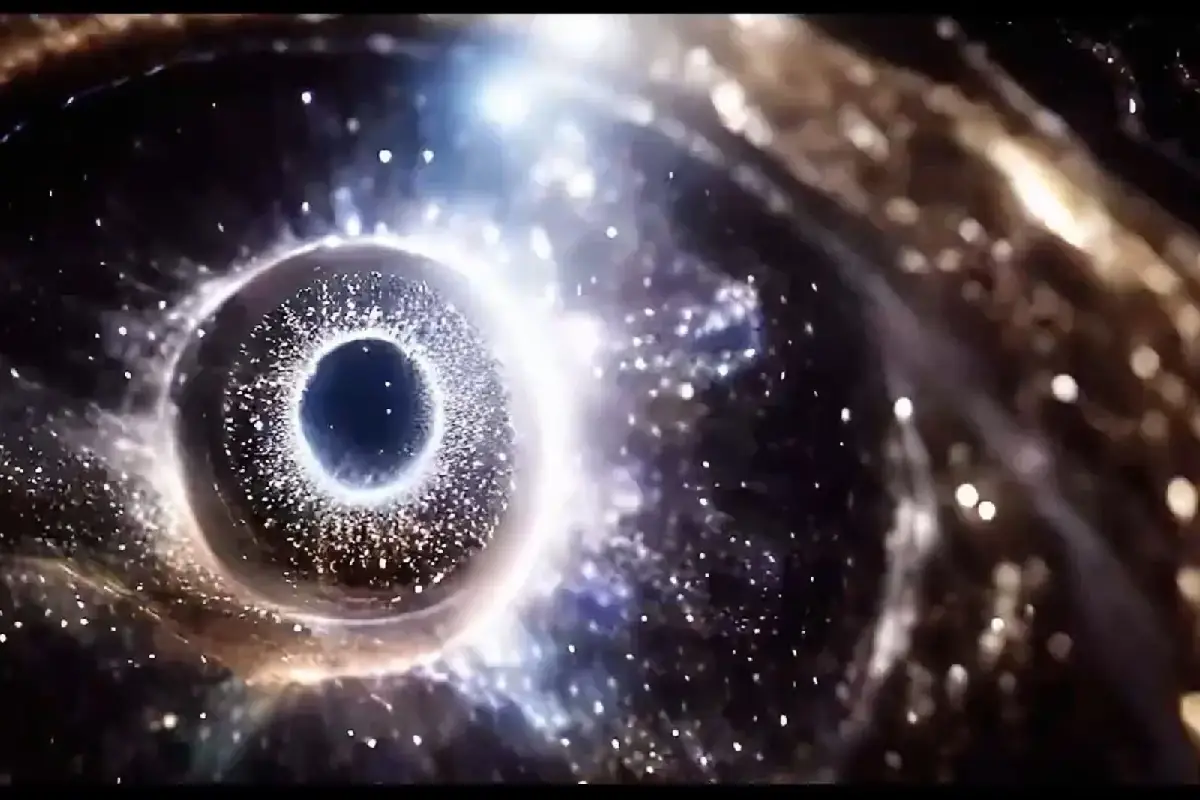
- This potent generative tool's most recent iteration is called Runway Gen 2.
- Make a free runwayml.com account to gain access to all the features.
- The dashboard's user-friendly layout makes navigating simple.
- Compose your prompt to specify where your generating process will begin.
- To adjust the duration and style of your videos, use the seed and duration options.
- With the use of picture prompts, you may create films from submitted images.
- Look through the lively community threads for ideas and experiment with various prompts.
- Make your own film and see Runway Gen 2's magic in action.
- For simple management, access the materials you've generated from your own page.
- Make use of extra tools and features to improve your experience.
In summary
An important advancement in AI-powered creative tools is represented by Runway Gen 2. Its improved functionality, extensive applicability, and intuitive design make it an invaluable tool for content creators of all stripes.
Runway Gen 2 has the unquestionable capacity to influence the direction of the creative sectors, despite several obstacles.
Tools like Runway Gen 2 will surely be crucial in spurring creativity and broadening the boundaries of what is creatively feasible as AI technology develops.
Frequently Asked Questions
Q: Is it possible to utilize Runway Gen 2 without making an account?
A: Runway Gen 2 access and usage require the creation of a free account.
Q: How many movies can I make without charge?
A: You can create and download up to 10 videos for free with a free account.
Q: Can I produce films that are longer than four seconds?
A: You may make longer videos that look seamless by utilizing the same seed.
Q: What is the price of Gen-2?
A: Gen-2 produces video at a cost of $.05 per second.
Q: How many seconds in a row can I produce with Gen-2?
A: Currently, each generation can only last four seconds.
Q: What is the Gen-2 FPS?
A: Every Gen-2 generation is produced at 24 frames per second.
Q: Does an upgrade come with any further features?
A: You can enable features like upscaling and watermark removal by subscribing to a paying account.
Q:Can I give my generatives to other people?
A: By giving them the URL to your personal page, you can share your generatives with other people.
Q: Is Runway Gen 2 accessible with a tutorial?
A: Although this article offers a thorough overview, for more in-depth details and training alternatives, you can also consult the Runway Gen 1 instruction.