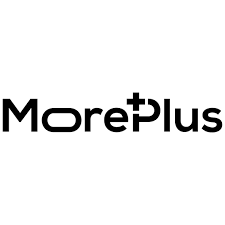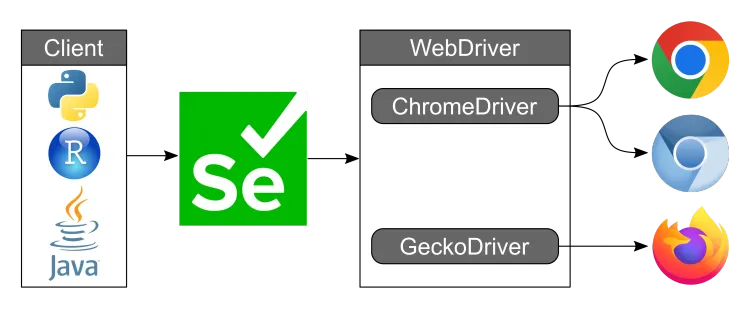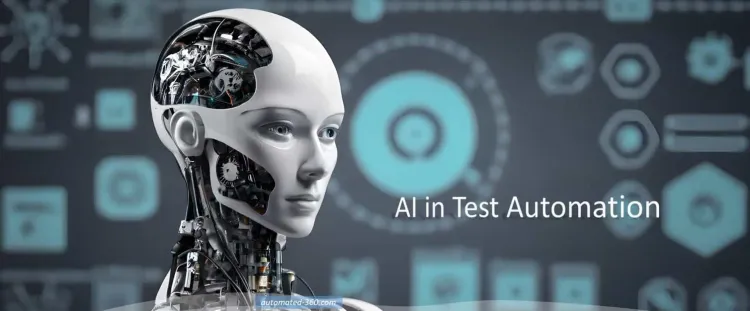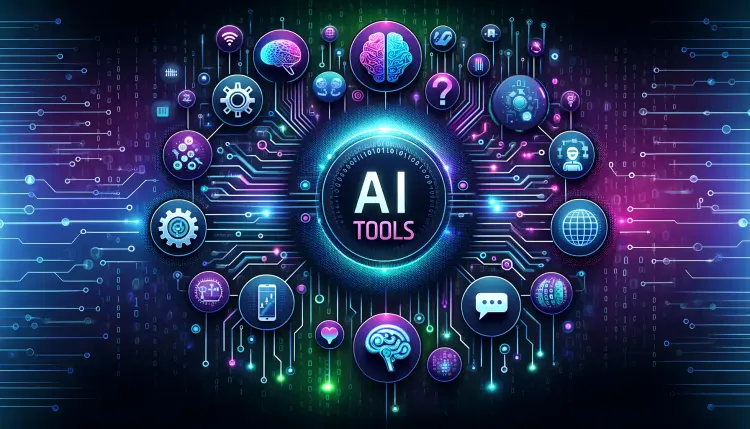How to Transfer Money from Apple Pay to Cash App

You can use your bank account as a gateway to move money from Apple Pay to Cash App, even if there isn't a simple, one-step method. This is a detailed guide:
Step 1: Move funds to your bank account from Apple Pay
-
Launch the Wallet App: Find the Wallet app on your iPhone and launch it.
-
Choose Your Apple Cash Card: Press the Apple Cash card.
-
Select the "Transfer to Bank" option: Select "Transfer to Bank" by tapping on it.
-
Put the Amount Here: Decide how much you wish to send.
-
Choose Your Bank Account: Select the bank account to which you would like the money to be sent.
-
Verify the Transfer: Verify the transaction by going over the transfer details.
Step 2: Move funds to the Cash App from your bank account.
-
Launch the Cash App: Turn on your iPhone and open the Cash App.
-
Select the Tab for "Banking": Typically, a house icon is used to symbolize this.
-
Add Cash: Tap the "Add Cash" option to select it.
-
Put the Amount Here: To add money to your Cash App balance, enter the desired amount.
-
Select "Bank": Choose "Bank" as the source of funding.
-
Verify the Transfer: Verify the transaction by going over the transfer details.

Crucial Points to Remember:
-
Transfer Times: Typically, bank transfers take one to three business days to process. If you need the money immediately, think about using a faster option, such speedy transfer, which can have a fee.
-
Fees: Take note of any expenses associated with rapid transfers or other premium features offered by both Apple Pay and the Cash App.
-
Security: Use strong passwords and enable two-factor authentication for the Cash App and Apple Pay to protect your financial information.
-
Linking a bank account: Make sure your bank account is linked to both Apple Pay and the Cash App in order to speed up the transfer process.

Extra Advice While Transferring Money From Apple Pay:
Examine the Policies of Your Bank: Certain banks may impose particular restrictions or charges on mobile transfers and payments.
Examine the Apple Pay Limits: There can be weekly and daily transfer caps using Apple Pay.
Keep an eye on your Cash App balance: To prevent overspending, keep an eye on your Cash App balance.
Examine Other Approaches: Try alternate options, such as using a debit card connected to both services or peer-to-peer payment services that accept both Apple Pay and Cash App, if you regularly move money between these two platforms.
You may effectively move money from Apple Pay to Cash App by following these steps and taking into account the crucial elements, guaranteeing a seamless financial transaction.
References and associated material
-
How can I move funds between the Cash App and Apple Pay? Astute
sage.com -
Use Apple Cash to send and receive moneyᅳApple Support
Apple's support website -
Move funds from Apple Cash to your debit card or bank account.
Apple's support website