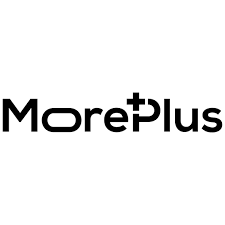Best online collaboration tools for businesses in 2024

Online collaboration tools are now more important than ever as the work environment changes. In a world where remote and hybrid work lifestyles have become common, effective team collaboration is vital for innovation, productivity, and organizational success.
Regardless of location worldwide, teams can collaborate on a variety of projects, tasks, and initiatives using digital platforms known as online collaboration tools or enterprise collaboration tools. By offering a centralized area for file sharing, task management, communication, and real-time collaboration, these solutions can help staff members stay connected, coordinated, and productive.
What are online collaboration tools?
Online collaboration tools are digital platforms designed to let individuals or groups, no matter where they are physically situated, communicate, collaborate, and exchange information. Document sharing, real-time editing, video conferencing, task management, and instant messaging are just a few of the functions that these technologies provide. Through the use of a centralized space for communication and sharing of resources, they facilitate team collaboration on projects, streamline workflow, and increase productivity.
1.Slack
Slack is a popular online communication software that helps teams communicate and stay organized. One of its many unique features is that it is an instant messaging platform that allows for increased organziation within less corporate groups via channel usage.
Slack is also integrated with a variety of other productivity tools, making it a one-stop shop for team communication. One of the key advantages of Slack is its ease of use. The interface is intuitive and user-friendly.
Additionally, Slack is highly customizable, allowing users to tailor the tool to their specific needs. With its many features and benefits such as file sharing and searchable archives, Slack has quickly become one of the most popular collaboration tools on the market.

Pros:
- Widely adopted and feature-rich.
- Excellent integration capabilities.
- Robust search and archiving functions.
Cons:
- Can be overwhelming with large number of channels.
- Mobile app experience may be less robust.
2. Google Talk
Part of the user firnedly and convenient Google Suiteis Google talk, an integrated communication tool. Google Chat is an online collaboration application that supports teamwork by providing a file sharing, video conferencing, and chat platform. In addition, it offers options that let users collaborate on projects, like the ability to set up brainstorming sessions and generate documents that are shared.
For companies that are striving to enhance their online communication and collaboration, Google Chat is a useful tool. It promotes more effective teamwork and can be applied to swiftly address problems. Businesses can increase productivity and profitability by utilizing Google Chat.
Pros:
- Seamless interaction with the G Suite environment.
- An intuitive and easy-to-use interface.
- Reasonably affordable options.
Cons:
- Limited capacity to do more than just deliver basic messages.
- Lack of effective collaboration.
3. Microsoft Teams
Microsoft Teams is the best online office collaboration solution for instant messaging platforms and integrated office teamwork. Real-time chat, meetings, and calls are all made possible with Microsoft Teams. Thus improving efficiency and streamlining communication in businesses, especially those with remote personnel.
The chat tool is among Microsoft Teams' most crucial features. In addition to creating channels for certain subjects, teams, or projects, users can send instant messages to both individuals and groups. This facilitates communication with coworkers and reduces miscommmunication.
Microsoft Teams' video conferencing capabilities are yet another important feature. Teams makes it simple to communicate with remote team members by providing video conferencing for individual or group meetings. It creates simplicity in working together to perform tasks efficiently as users can record meetings, share their displays, and work together on papers in real time.
Pros:
- Seamless integration with the Microsoft 365 environment.
- Comprehensive collaboration tools.
- recognizable and easy-to-use UI.
Cons:
- Perhaps too much for smaller teams.
- Can be difficult to configure and set up.
- Not every budget can accommodate the subscription-based concept.

4. Discord
Discord is know for its communication and community engagement. It is an instant messaging app designed mainly for gamers, but is now an extremely popular online collaboration tool for communities of all sizes. It allows users to establish and join servers, thta act as social networks where users can text, talk, and video chat with one another.
Some the various features that Discord provides are file sharing, screen sharing, phone and video interactions, and group chats. In addition, it features a user interface that can be customized with themes, emojis and plugins to let users personalize their experience.
The ability to create and join servers and chat rooms that can be organized by topic, game, or interest is one of Discord's unique features. In addition to setting them to public or private, users can join already-existing servers or establish their own.
Pros:
- Excellent text and audio communication capabilities.
- Very flexible and socially conscious.
- There is a free plan with strong functionality.
Cons:
- For business use cases, it might not be the most obvious.
- Few natural tools for productivity and collaboration.
- believed to be primarily for gaming communities.
5. Zoom
Zoom is the best online free software known for its webinars and virtual meetings. Zoom's user-friendly interface, dependable performance, and extensive features help it stand out as one of the best free online collaboration solutions for video calls. It makes it simple for users to interact with others in virtual collaborations, webinars, and meetings.
Zoom's dynamic annotation tools and excellent audio and video quality improve screen sharing by encouraging fast and open interaction. In addition, people from various devices and places can collaborate easily because to Zoom's broad popularity and cross-platform compatibility.
Pros:
- Feature-rich and dependable video conferencing.
- Simple to use and set up.
- widely used and reliable platform.
Cons:
- Privacy and security issues in the past.
- may require a lot of resources on out-of-date devices.
- Limited collaboration features other than video calls.

6. RingCentral
The best online collaboration tool for small businesses is RingCentral. In any office setting, it enables users to interact, plan, and maintain connections. RingCentral provides the infrastructure to enable teams to collaborate from any location thanks to its technology for video conferencing, integrated messaging platform, and VoIP phone service features.
It is an ideal choice for companies seeking a safe way to work with clients, partners, or vendors because of its user-friendly layout and up-to-date privacy laws. All things considered, RingCentral is a useful tool for improving staff collaboration and simplifying communications within smaller groups.
Pro:
One-stop platform for cooperation and communication.
Flexible to companies of various sizes.
Links to some productivity tools.
Cons:
- Can be expensive for smaller firms.
- Significant learning curve for some users
- Functionality may overlap with those of other specialist tools.
7. Chanty
One of the best cloud-based online collaboration tools for companies is Chanty. It helps teams collaborate more efficiently by combining automation, project management, and communication. Chanty assists groups in improving business cooperation and productivity, it organizes and saves your time with features like file sharing, task management, unlimited message history, and effective notifications. Chanty has a wide range of security procedures in place to safeguard private and sensitive data.
Pros:
- An easy-to-use interface.
- Reasonably priced choices.
- Connects to a number of applications.
Cons:
- Fewer choices for customization.
- For bigger or more intricate teams, it could feel too simplistic.
- Might not have sophisticated collaboration tools.
Conclusion
It is clear from our analysis of the top online collaboration tools that there are various methods to foster cooperation, creativity, and progress in the digital world. Every tool in this collection offers a distinct set of features to meet the needs of different sectors and business requirements. From masters of project management to champions of communication, these tools enable teams to work together without barriers.
Using these technologies to their full capacity can help firms stay ahead of the curve as they continue to navigate the ever-changing workplace. Take use of the potential of these tools, embrace the power of online collaboration, and create a platform for a future in which synergy is limitless.